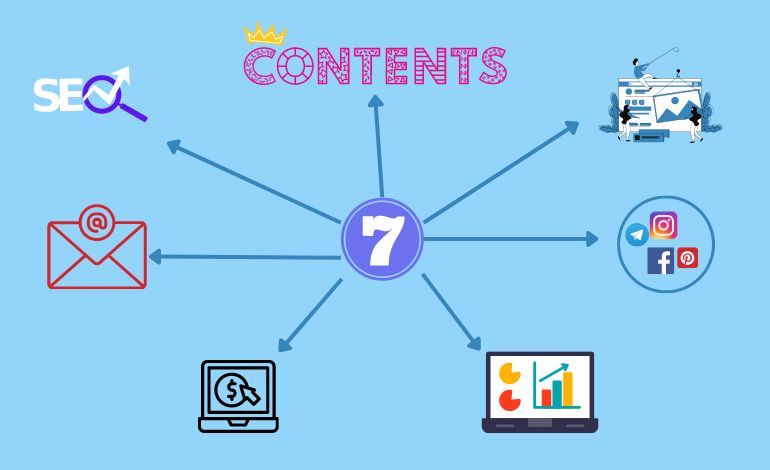Google Trends is a free application by Google that is commonly used by many digital marketers. Be it for SEO (Search engine optimization), Paid media, or Content Marketing, the use of Google Trends is applicable in several industries.
With the help of Google Trends, you can easily understand your audience demographics and make predictions on their buying patterns as well. Google first introduced it on 11th May 2006 and its application is still widely popular among a wide range of audiences.
To get started, simply type in Google Trends in your Google search bar and start your keyword search process.
The website features 3 main tabs: Home, Explore, and Trending Now.
Let’s understand each of these in more detail.
1. Home
Even if you’re a complete beginner, understanding Google Trends is quite easy as there are several blogs about its usage produced by Google itself. Be it navigating the basics or figuring out its advanced features, their blogs will surely help you encode Google trends that too with a detailed step-by-step process.
2. Explore
If you have a specific topic that needs to be figured out, all you need to do is simply type in your search term in the provided text box. Hit click and watch a graph representing a detailed trend appear on your screen.
This graph is quite easy to understand. The number 100 indicates high popularity while the number 0 on the y-axis represents no popularity at all. The option of downloading or sharing this graph with your team can easily be implemented at this stage.
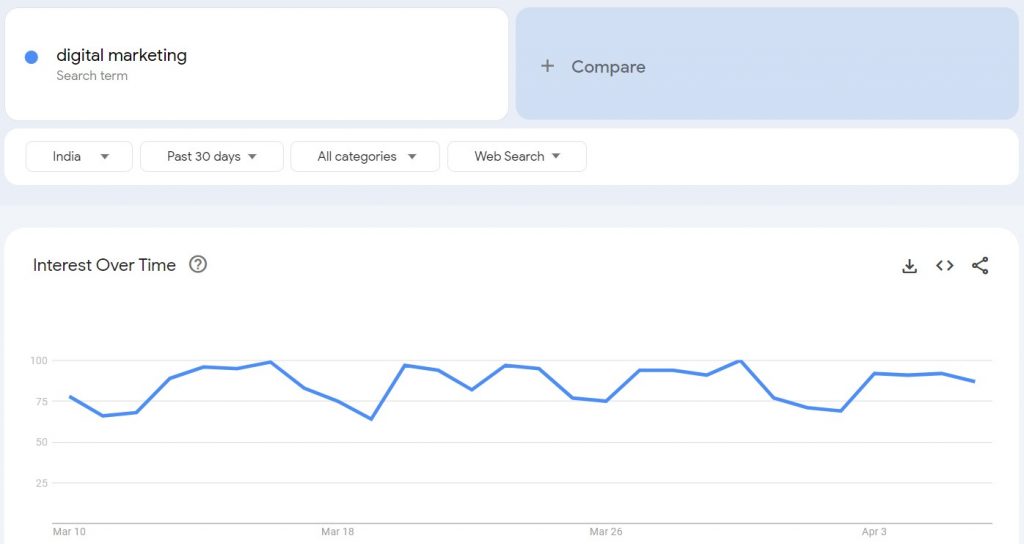
An option to compare different keywords and their relative data is also available in this section. Add various terms or look for terms your competitors are searching for, the option is yours to make. You can easily edit these terms or even set a custom filter for each of your search terms.
How to Use Google Trends, The Four Main Filters:
2.1. Country selection
The option to choose from a wide variety of countries is available for your business. No matter what country you end up conducting your business in, Google Trends are here to help you out on your journey.
2.2 Time selection
Be it getting data for a time as short as the past hour or years of accumulated data, select a desired time from the options provided and make several predictions based on the topic or keyword you need to search for. You could even use a customized time range you are curious about. See all these stats and make an informed decision for your business. It’s always better to rely on long-term Google search trends than short-term ones.
2.3 Category selection
Be more specific with your search by selecting a category from various options like Sports, Travel, Health, Property, and so many more. Select a particular sector that shows a graph you can rely on and decide on a strategy accordingly.
2.4 Detailed Google search
An option to choose from categories like Image search, News search, Google shopping, and YouTube search is available through this tab. Focus on a medium that shows a stable graph instead of relying on a graph with low and volatile values. Analyzing these values will surely help you in the preparation of your content.
2.5 Interest by sub-region
Perhaps the target of your business is focusing on the local regions instead of the entire country. Looking at the stats of a particular region along with its graph can easily be done with the use of this section. Download the reports or navigate these stats in Google Trends itself.
2.6 Related topics
An option to choose from ‘Rising’ and ‘Top’ can be noticed on this side of the Google Trends section. You could easily target your desired topic from either of these options. Understand that if a topic mentions ‘Breakout’ it means that the topic is a perfect choice to get targeted. Other rising topics with a detailed percentage can also be noticed through the ‘Rising’ function. The ‘Top’ function also works similarly but mentions values and not percentages.
2.7 Related queries
A similar function of ‘Rising’ and ‘Top’ displayed in the above section is displayed in this section as well. See what people are actively searching for and modify your content accordingly. It could also be that you need to change your language to make your search more appropriate.
3. Trending Now
See what the top Google searches for today are by exploring the Daily Search Trends tab. It could be that a certain show or an event is trending and has a huge number of searches. To see if you can somehow implement them in your topic or content. There exists a possibility of this buzz dying down as well, so conduct your research accordingly.
By making use of these trending searches on Google have a quick look at the graphs or see the total number of searches in complete detail. If you frequently going to use Google Trends, an option to subscribe to their daily updates also exists. Always be aware of the top trending searches on Google and stay one step ahead of your competitors with the use of Google trends.
A great way to stay ahead in your keyword search game is to combine it with Google Keyword Planner. This will help you make better estimations as Google Keyword Planner will further assist you with its search volume numerical data.
Not just SEO the use of Google trends can be implemented by content marketers as well. Be able to write content that ranks beautifully on Google’s search engine by conducting basic keyword research with Google trends. Even a paid media department can utilize Google Trends to plan out its ads campaign. Research of negative keywords could also be integrated.
With easy-to-understand features supported by Google’s trustable data, using Google Trends forms a must-have requirement for every digital marketer today.